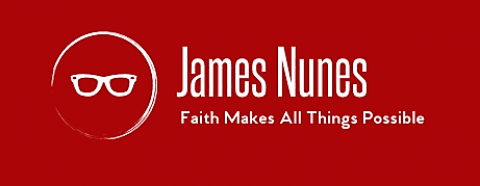Xiaomi today introduced self-developed remote charging technology called Mi Air Charge that enables users to charge electronic devices over-the-air without any cables or wireless charging stands. Xiaomi CEO Lei Jun said that this technology has 17 technical patents.
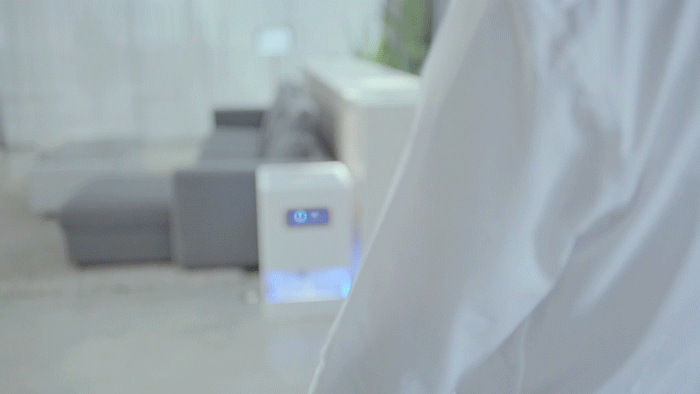
How does Xiaomi Mi Air Charge work?
- Xiaomi’s remote charging lies in space positioning and energy transmission.
- Xiaomi’s self-developed isolated charging pile has five phase interference antennas built in, which can accurately detect the location of the smartphone.
- A phase control array composed of 144 antennas transmits millimeter-wide waves directly to the phone through beam forming.
- On the smartphone side, Xiaomi’s self-developed miniaturized antenna array with built-in beacon antenna broadcasts position information with low power consumption.
- The receiving antenna array composed of 14 antennas converts the millimeter wave signal emitted by the charging pile into electric energy through the rectifier circuit, to turn the sci-fi charging experience into reality.
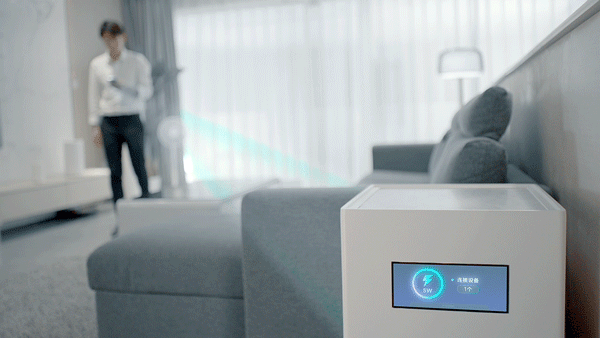
Xiaomi’s remote charging technology is currently capable of 5-watt remote charging for a single device within a radius of several meters. Apart from that, multiple devices can also be charged at the same time (each device supports 5 watts), and even physical obstacles do not reduce the charging efficiency.
Xiaomi said that this new charging technology will also be able to work with smartwatches, bracelets and other wearable devices in the near feature. Soon living room devices, including speakers, desk lamps and other small smart home products, will all be built upon a wireless power supply design, completely free of wires, making our living rooms truly wireless, according to Xiaomi. Hope we can see this remote charging technology in commercial devices soon.